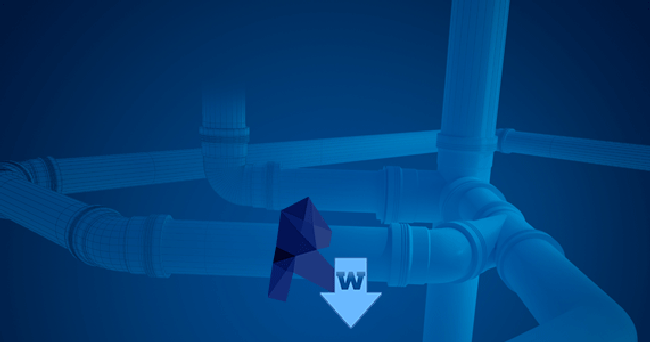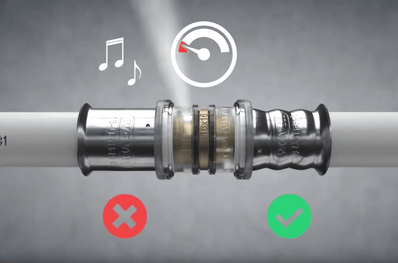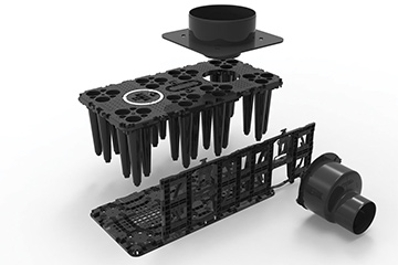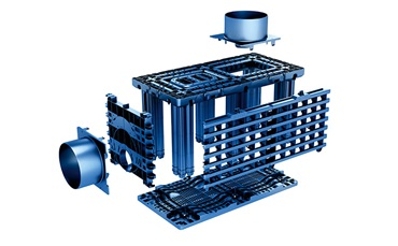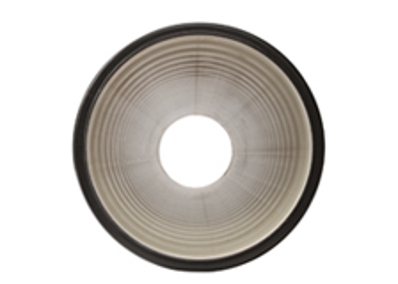Ease and efficiency with Wavin BIM
Construction design is a complex process – involving an intricate collaboration of professionals. BIM integrates all the pieces of the building puzzle – seamlessly.

Building information modeling (BIM) has revolutionized the construction industry. In the realm of 3D, BIM is the link that connects all the key players and stages of a building project’s lifecycle. Wavin understands the intricacies involved in such a collaboration of this magnitude. So we created a custom Revit content package that supports the industry by providing MEP BIM modelers with the ability to intuitively create a full and detailed plumbing system which is a 100% accurate (as built) installation model.
Pre-design phase
The process of using BIM models collaboratively, from concept to installation and construction, is very lengthy. It begins with the architect preparing a schematic model and renderings, and then presenting them to the building owner (the client). Based on feedback from the client, tweaks will be made and then the model will be ready to move to the design phase of the project.
Design phase
During the design phase, the scheduling and estimating teams begin to get involved. The person responsible for scheduling must make sure that the building can be built in the time allocated for the project. Concurrently, the person in charge of estimating needs to continuously track the cost of the project. For this to happen seamlessly and without any mishaps, the BIM models need to be set up correctly from the get-go. At this stage, collaboration is key. Each team must know what the other is doing – the architects, engineers, project managers, estimator, scheduler, and construction manager. And BIM is the best way to manage this process.
Construction phase
Once the design is complete, construction is ready to commence. BIM has created a tight connection between design and construction that never existed before. The ease with which project estimation and scheduling can be updated (as the project progresses) is simply unprecedented. We no longer need to ask the architects, engineers, operations and construction managers to collaborate efficiently. Instead, we look to how we can use BIM to make the whole process faster and more efficient.
Wavin BIM Revit – from start to finish
An accurate installation model makes all the difference in a design’s overall efficiency. There are efficiencies not only in the design phase, but also in the installation phase. When a design is complete, you immediately have a correct and complete bill of materials. From design to planning, supervising assembly and production – they all work with Wavin BIM Revit content packages. With the help of Wavin’s BIM Revit packages, everything falls into place perfectly – just like jigsaw puzzle.
Wavin’s Revit packages are free. Our product portfolio and language differ per country; therefore, each country has its own dedicated Revit packages in the local language, distributed via our local websites. To download the Wavin Revit packages, go to: dowloads
On our Youtube channel, there are several BIM Revit Tutorials, of which you will find an overview below.
Pamoka A - How to import Wavin content packages in Revit?
Pamoka B - How to insert Wavin bends in Revit projects?
Pamoka C - How to insert Wavin reducers in Revit projects?
Pamoka D - How to insert Wavin junctions in Revit projects?
Pamoka E - Eccentricity with Wavin Packages in Revit for BIM
Pamoka F - Splitting pipes into optimal lenghts with Wavin Packages in Revit for BIM
Pamoka G - Product Schedules with Wavin Packages in Revit for BIM
Pamoka H - Creating vertical stacks with Wavin Packages in Revit for BIM
Pamoka I - Wavin enhanced S&W junctions with Wavin Packages in Revit for BIM
Pamoka J - Wavin Converting Generic Piping to a Wavin System
Pamoka K - Wavin Slopes in Wavin Systems
Pamoka L - How to work with threaded connections in Hot and Cold Water Systems in Revit for BIM?
Wavin Revit plugin
Our Wavin Revit plugin will give you tons of features to help you work faster and better. In addition to our BIM packages, this plug-in's intelligence will reduce project lead times, prevent errors early, and be a great step into pre-production.
Wavin Revit lets you work faster and better
• Use color coding in piping systems.
• Work by pushing the length
• Select nested components.
• Ability to generate IFC format
• Easily convert Revit drawings
• Automatic creation of prefabricated drawings